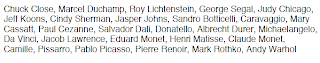
You may try http://www.artcyclopedia.com/index.html and http://www.artchive.com/
Slide 1:
Your Name
Artist’s Full Name
Country of Origin
Portrait or Photograph of artist
- Place/date of birth:
- Place/date of death:
- Interesting/Personal information on the artist
- Favorite Quote about or from the artist
Slide 3
- Primary type of artwork (ex: painting? drawing? sculpture? printmaking? ceramics)
- Media (what materials are use?):
- Style or period of art?
- Short definition of that style or period (see Artlex or Artcyclopedia):
- Three other artists who work in this style (from the time period of the artist - or contemporary artists working in this same style). How is the work similar? How is the work different?
- Timeline (include some key world events that may have influenced this artist) :
- Title:
Date: Media: Size:
Location (museum/collection):
URL/ site address: - Title:
Date: Media: Size:
Location (museum/collection):
URL/ site name (or book source if scanned): - Title:
Date: Media: Size:
Location (museum/collection):
URL/ site name (or book source if scanned): - Title:
Date: Media: Size:
Location (museum/collection):
URL/ site name (or book source if scanned): - Title:
Date: Media: Size:
Location (museum/collection):
URL/ site name (or book source if scanned):
- What is the subject matter?
- Genres. Is this a still life (group of things)? a portrait (a painting, drawing or sculpture of a person)? or a landscape/seascape/cityscape (picture of the land/water/city)? other (explain)?
- Style/form: Is this artwork realistic (as real as possible)? abstract (distorted reality)? non-objective (as far from reality as possible)? symbolic? functional? other (explain)?
- Description. Identify the sensory qualities (art elements). Can you identify a color scheme? Why do you think the artist might have chosen the colors she/he did? Do they make sense? What kind of lines did the artist use? How does the texture add to the work? etc.
- Discuss the formal properties - use of design principles.
- Interpretation. What do you think the artists was trying to say? Why do you think he/she chose this subject?
- What feeling does this artwork give you and why?
- What part of the artwork is your favorite and why?
- Judgment: Defend this as a work of art using one of the theories of aesthetics (or combination): Art as Realism - Art for Formal Properties - Art as Expression - Art as Functional

